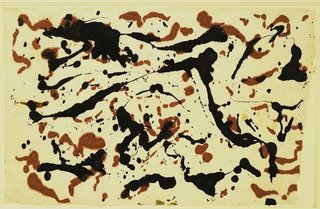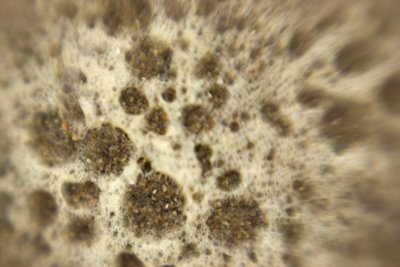the blumethal silk is acting completely different!
oh boy! i don't know what's up but my new roll of blumenthal is acting completely differently from (than?) the stuff i had before. I guess the main difference is that i didn't worry about how much ink was going down before, set it up like it was paper. but my new roll is clearly unhappy with how much ink is going down! ink everywhere, what a mess!
I'm wondering if the product has this much variation or if the silk I had gotten from my friend was really old or something.
the good news is that except for the extra ink, which i know how to solve, the color is looking good with little adjustment.
in other words it seems to have the right colors but just too much of it all.
i have to wait for it to dry enough to cut it off the roll so i can print the next thing.
as usual i ran into some strange restrictions with the Epson R2400. I'd been using the borderless manual roll setting and feeding cut silk through the roll slot even though it wasn't on a roll.
when i got my new roll i decided to set it up like a real roll. BUT Epson's roll paper sizes don't include 8.5!
Seriously.
i put the roll handling things on the ends of the roll. these things let the roll spin and attach to the back of the printer. they attach fine to the roll but they won't then attach to the printer because the tabs on them don't line up with the slots on the back of the printer.
the roll won't fit on the printer unless it's 8.3 inches! every roll out there is .2 of an inch too big!!!
what are they thinking?
so, being too lazy to start cutting sheets, i tried what i thought was a shortcut. whenever i'm lazy and try a shortcut, i almost always end up doing twice as much work.
this was one of those times.
i left the roll in the roll handing things and put that on a shoe box so the roll sat above and behind the roll feeder. i put the cut edge in the roll slot, just like i'd done with the cut sheet. The idea was that the silk would feed into the back roll slot but with out attaching the roll to the printer.
the Epson took the paper and had trouble lining it up, which it does sometimes. but i couldn't get it to reset properly, pushed the wrong button and instead of it backing up to try again, it starts pulling out _all_ the silk off the roll! O NO!!
a real I Love Lucy moment if you know what i mean.
it gets to the end of the roll and the printer starts spinning like crazy because the silk is firmly taped to the end of the roll and won't come through! The printer is not going to stop til all the silk is thru. i jumped up, reached over and yanked the silk off the roll while quickly ripping the tape off the end of the silk so it wouldn't go into the printer and gunk it up!
So there was all my silk laying curled up on my printer table.
I rolled it back up, put it back on the shoe box, and fed it in the Epson again. yes i _am_ a glutton for punishment.
But before going any further i decided to read the rest of the directions. The directions provided by Epson show being able to choose a banner setting after setting the print perimeters. there is one option option for banner and one for separate pictures with spaces. this tells the printer when to stop. It allows you to to print your prints print right next to each other with no spaces in between.
but i didn't see this option. so i messed around and determined that this option only becomes available when you choose "banner" in page set up first. (so you can choose banner there and change your mind in the next dialogue?) a regular choice of manual roll paper doesn't give you the banner choice.
Ok fine. i chose the banner setting and you won't believe this, i lost the velvet fine art setting! all the others with the good paper profiles have become grayed out as well. what the ___! ?!
How on earth can the printer's ability to stop at a certain point and not advance the paper have anything to do with the paper profile used?
So with a big sigh i fed the paper in there anyway, and this time it set up fine.
it actually fed pretty nicely, until the end when it started spewing all the silk out again! OMG! so reached over and pushed the right button this time and it stopped, and started backing up! oh no! i'm imagining that it's going to back right up into the printer and gunk everything up cuz there's all that extra ink sitting on top of the silk!
amazingly it stopped at what looks like a nice pace to start the next picture if i'd actually sent a full 11 inches to the printer. but the epson believes it's jammed. and i don't want to press anymore of those buttons till i get the over saturated silk off the end.
well i think writing this gave it time to dry. back to work.
yeah it is kinda fun, although right at the moment that i think i'm about to trash my printer.
i'm not laughing!